Introduction:
The era of personalized digital assistance is upon us, and creating an AI chatbot has never been more accessible. Answer AI’s Chatbot Builder allows both developers and hobbyists to craft their own intelligent conversational agents with ease. In this step-by-step guide, we’ll walk you through creating a chatbot using Answer AI’s intuitive tools.
Why Build with Answer AI:
Answer AI’s Chatbot Builder is a powerful and user-friendly platform that enables you to create custom chatbots without extensive coding knowledge. Whether for automating customer service, personal assistance, or enhancing user engagement, the Chatbot Builder offers flexibility and simplicity for your AI projects.
Step-by-Step Guide to Creating Your Chatbot:
-
Sign Up for Answer AI: To get started, create an account on Answer AI. This will give you access to all the tools you need to build and manage your chatbot.
-
Access the Chatbot Builder: Navigate to the Chatbot Builder feature within the Answer AI platform. Here, you’ll find a variety of templates and options to start crafting your chatbot’s personality and capabilities.
-
Choose a Template: Select a template that aligns with your chatbot’s intended purpose. Answer AI offers templates for customer service, lead generation, and more.
-
Customize Your Chatbot: Customize the chatbot’s responses, conversation flow, and triggers to match your specific requirements. You can set up responses to frequently asked questions and define the chatbot’s tone and personality.
-
Train Your Chatbot: Utilize Answer AI’s training capabilities to teach your chatbot how to handle different types of interactions. Input sample conversations and define keywords to make your chatbot smarter.
-
Test Your Chatbot: Before going live, test your chatbot to ensure it responds correctly to various inputs. Make adjustments as needed to refine the conversation experience.
-
Deploy Your Chatbot: Once satisfied with the performance, deploy your chatbot to your website, app, or social media platform. Answer AI offers seamless integration options.
-
Monitor and Improve: Use Answer AI’s analytics tools to monitor your chatbot’s performance. Analyze conversations and use the insights to continuously improve your chatbot’s responses and functionality.
Conclusion:
Building an AI chatbot is a rewarding endeavor, and with Answer AI’s Chatbot Builder, it’s more attainable than ever. By following this guide, you can create a chatbot that not only serves your specific needs but also enhances your audience’s experience.
Ready to dive into the world of AI-driven communication? Head over to Answer AI and start building your custom chatbot today!
For any questions, feedback, or feature requests, connect with us on Answer AI’s Official Instagram or reach out via email at support@answerai.tech.
Dive into the vast potential of AI and embrace the future of digital interaction with Answer AI. Whether you’re a seasoned developer or a curious hobbyist, our Chatbot Builder is designed to bring your creative visions to life. Build, customize, and deploy your AI chatbot with confidence and watch as it transforms the way you engage with the world.
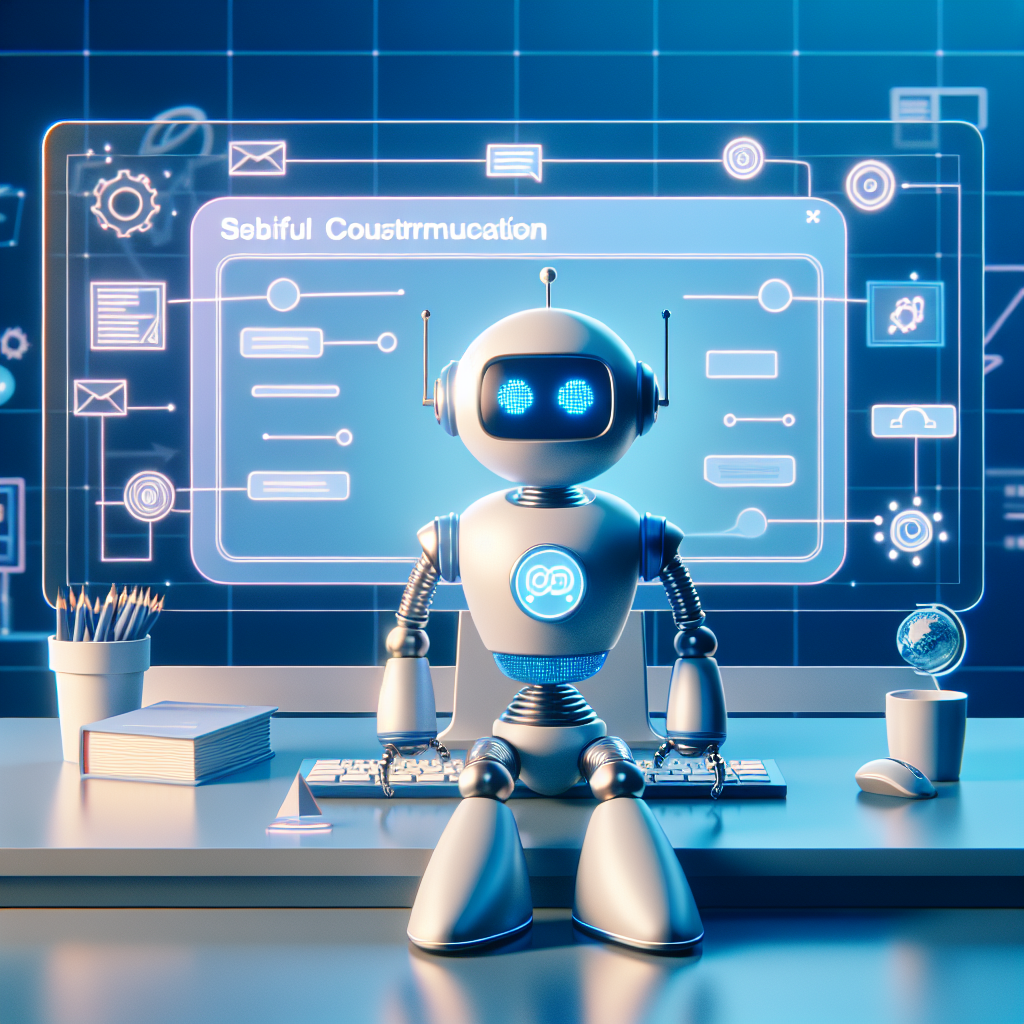
 Generate Unique Song Lyrics with Answer AI: Your AI Songwriting Partner
Generate Unique Song Lyrics with Answer AI: Your AI Songwriting Partner